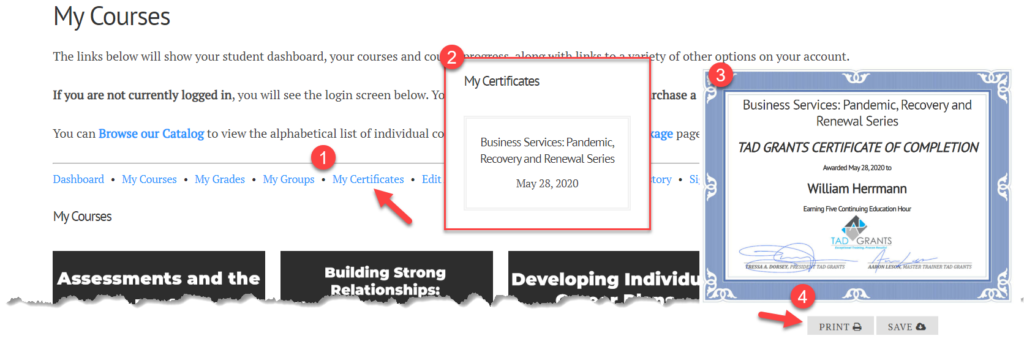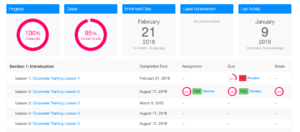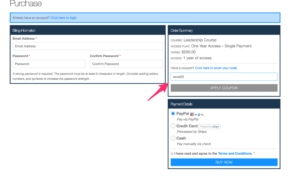Which Certificate of Completion do I Submit for Each Credential?
- WCDC Completion Certificate is submitted when you apply for the CWDP through the National Association of Workforce Development Professionals
- FCD Completion Certificate is submitted when you apply for the GCDF through the Center for Continuing Education
How Many Training Hours is the WCDC Course?
The WCDC Training is 120 hours in total including instruction and completion of all work associated with course completion
What if I need Continuing Education Units?
- The WCDC Course will provide 75 hours of CEU’s
- The CBSC Course will provide 14 hours of CEU’s
I’m applying for my CCSP through the National Career Development Association, where do I find my Comp/Promo Code?
- If you paid for online access, it will be in the FCD Student Manual online.
- If you ordered the manual/hard copy, there was a sheet that give the instructions with this manual.
I completed my coursework but I don’t see my certificates of completion
- Certificates of Completion are automatically generated and show in your dashboard on your “My Courses” page.
- You must ensure that all tasks have been marked complete including the “Applying for Credentials” and “Survey” at the end of the syllabus
What happens if a student fails an assignment within a course or lesson?
Students will receive an email with the instructor’s comments on why the student failed to meet the assignment requirements. Also the instructor will reset the Start Assessment button for that assignment, so the student can resubmit a better response.
Where do I find my certificates?
Once you sign in under the Learn menu tab, you will be directed to your My Courses page. To review or print your certificates, visit your student dashboard and select “my certificates”. Then click on the appropriate certificate tile to display your certificate. You have to print or save it to your computer.
How do I see my grades and assignments to include any instructor’s review?
Once you sign in under the Learn menu tab, you will be directed to your My Courses page. To review your grades and assignments as a student, visit your student dashboard and select “my grades”. Then click on any course link to see more grade information. In the assignments column, you will see links to any assignment reviews that your instructor has completed. Click on the “review” link to review instructor comments.
How do I use a coupon discount code when purchasing a course?
Enter the coupon code on the checkout screen by selecting the “Click here to enter your code” button and enter the code. Click the “APPLY COUPON” button to see the pricing update in real-time. Example below.
How do I use a voucher code for a course purchased for me?
Vouchers can only be redeemed during new user registration and if you are already a student on your student dashboard. Click here for directions. or watch this video.
I forgot my password. What do I do?
Click Lost Your Password? link and enter your email address. You will then receive an email with a link to reset your password.
How to make a purchase?
Starting from the Home page – click the Learn tab and then the Course Catalog link in the drop-down menu. Then select desired course or package. Here you’ll find a detailed description and directions. Click the Purchase button to process.
Complete billing and account details. Under the orders summary, you have the option of adding a coupon code. Select the “Click here to enter your code” button and enter the code. Click the “APPLY COUPON” button to process. Skip this option if you have no coupon code.
Next are Payment Details.
Credit or Debit Card Option. Select and enter your credit or debit card information and click the “BUY NOW” button. You will receive several emails regarding your purchase and have immediate access to the course or package.
Manual Option. Select and click the “BUY NOW” button. You will receive an email with directions on how to make your payment by check or purchase order. You will not have access to the course or package until payment is received.
Do you offer group discounts for your online courses?
Yes, we do! Our group discount applies to groups of five or more. Email or call us and start saving today. Contact information is on our Contact page.
Can I save my course progress and resume it at a later date?
Yes, all of our courses and your progress are retained within the learning system so you can move through your courseware with ease.
Do you have customer service?
Of course! Our friendly and knowledgeable customer service reps are available to answer your questions 24/7/365. Contact information is on our Contact page.
The number of learners we could impact is almost unlimited. Anyone who resonates with the message just needs the desire to learn and an internet connection
Yes, and we can help. We have a number of instructional designers with professional voice talent ready to convert your content into an engaging and enjoyable online course. Contact information is on our Contact page.
Do you provide reasonable accommodations for individuals with disabilities?
Yes, if you are a person requiring reasonable accommodation to participate in our online or in-person professional development training please contact us at info@tadgrants.com and notify us prior to the start date of your training.